Time is running out for Windows 10 support. Learn what you need to do to ensure your business stays secure and compliant.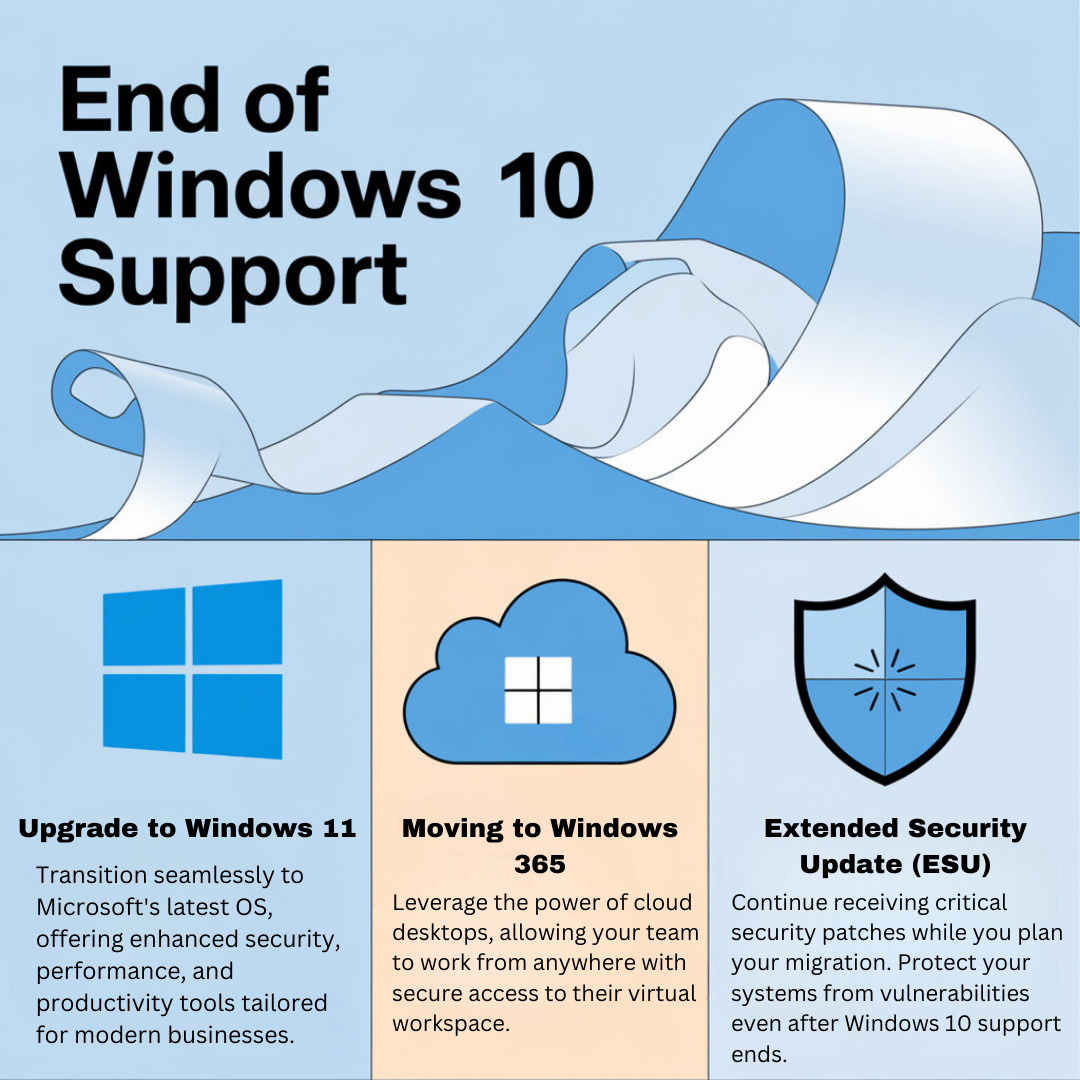
As we approach October 2025, the official end of support for Windows 10, businesses across the globe face a critical decision: how to maintain secure, up-to-date operating systems that support their growing needs. At Digital Bunker 365, we are here to guide you through the process and help you explore the best options available to avoid disruptions in your IT environment.
In this post, we’ll explore what the end of Windows 10 support means, why businesses need to start planning now, and how you can upgrade to Windows 11, move to Windows 365, or take advantage of Extended Security Updates (ESU) if needed.
Why is Windows 10 End of Support Important?
When Microsoft ends support for a product, it no longer provides critical updates, including:
- Security patches: Essential for protecting against vulnerabilities.
- Feature updates: Necessary for enhancing performance and usability.
- Bug fixes: Critical for maintaining system stability and reliability.
Without these updates, businesses using Windows 10 will face:
- Increased security risks: Without security patches, your system becomes vulnerable to malware, ransomware, and other cyber threats.
- Compliance issues: Businesses in regulated industries must stay compliant with security standards. Running unsupported software can lead to violations and penalties.
- Higher operational costs: Systems with outdated software often require more maintenance and troubleshooting, leading to downtime and reduced productivity.
This is why planning for the Windows 10 End of Support is not just a good idea – it’s a necessity for every business that prioritizes security, performance, and operational efficiency.
Your Options for Moving Forward
At Digital Bunker 365, we recommend exploring three key pathways to ensure your business stays secure and productive:
1. Upgrade to Windows 11
Windows 11 offers a modern, secure, and user-friendly operating system, designed with today’s hybrid work environments in mind. Upgrading to Windows 11 ensures:
- Enhanced security features: Windows 11 comes with built-in advanced security protocols such as Windows Hellofor biometric logins and BitLocker for data encryption.
- Improved productivity: With tools like Snap Layouts for multitasking, and seamless integration with Microsoft Teams, Windows 11 helps your team stay productive and connected.
- Future-proofing your IT infrastructure: Windows 11 is Microsoft’s long-term operating system, making it a stable, secure choice for businesses looking to invest in their digital future.
2. Move to Windows 365
For businesses exploring a cloud-first approach, Windows 365 offers the flexibility and scalability needed for today’s rapidly changing environment. With Windows 365, you can:
- Access your desktop from anywhere: Whether working from the office, home, or on the go, Windows 365 allows employees to securely access their desktop from any device.
- Simplified management: Windows 365 takes the complexity out of managing desktops, allowing your IT team to focus on more critical tasks.
- Built-in security: With Microsoft Endpoint Manager, Windows 365 ensures that all your data is protected, no matter where your employees access their desktops.
For businesses looking for flexibility, scalability, and the ability to work from anywhere, Windows 365 is the ideal solution.
3. Purchase Extended Security Updates (ESU)
If your business needs more time to transition, Extended Security Updates (ESU) offer a temporary solution. This option allows you to continue receiving critical security updates for Windows 10 while you plan your move to Windows 11 or Windows 365.
Keep in mind: ESU is a stopgap measure, not a long-term solution. While it buys you time, it’s essential to have a clear migration plan in place to avoid security risks in the future.
Why You Should Start Planning Now
Waiting until the last minute to upgrade your systems can expose your business to unnecessary risks. By planning now, you can:
- Avoid security vulnerabilities: The sooner you upgrade, the sooner you benefit from enhanced security features.
- Minimize downtime: Planning an upgrade or migration can be time-consuming. Starting early ensures you have time to transition without interrupting your daily operations.
- Stay compliant: Many industries require businesses to maintain up-to-date software to meet regulatory standards. Upgrading now ensures you stay compliant and avoid penalties.
At Digital Bunker 365, we understand the challenges of managing IT transitions, especially for businesses with complex infrastructures. Our team of experts is here to help you navigate the transition smoothly, ensuring minimal downtime and maximum security.
How Digital Bunker 365 Can Help
Our team at Digital Bunker 365 specializes in providing businesses with tailored solutions to meet their unique needs. Whether you’re looking to upgrade to Windows 11, migrate to Windows 365, or implement a temporary ESU strategy, we’ve got you covered. We offer:
- Comprehensive assessments: We’ll evaluate your current systems and recommend the best path forward.
- Seamless migration services: From data transfer to system configuration, we’ll handle the entire process so you can focus on running your business.
- Ongoing support: After your upgrade, we’ll provide continuous monitoring and support to ensure your systems run smoothly and securely.
Take Action Today
Don’t wait until it’s too late! With Windows 10 End of Support fast approaching, now is the time to plan your upgrade. Contact Digital Bunker 365 today to learn more about your options and how we can help you ensure a smooth and secure transition.




